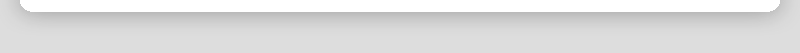|
3D Kingdoms Creator has been designed to be relatively easy to use
and easily expandable. When possible the same systems are used for multiple
types of objects and assets. The editing is primarily visual in nature,
and it offers the standard 3D editing features users have become accustomed
to. It doesn't have pages of options, but it is moderately customizable.
|